In Bioinformatics, R stands out as a potent tool for dissecting biological data. Whether you’re an experienced bioinformatician or new to the field, keeping a R bioinformatics cheat sheet nearby can optimize your workflow and boost productivity.
Within this piece, we’ll explore 20 crucial R Bioinformatics cheat codes to elevate your data analysis pursuits
Also read about 20 Essential Python Codes for Bioinformatics Beginners.
20 R Bioinformatics Codes For Beginners:
1. Loading Data
In R bioinformatics, researchers work with large datasets containing genetic, genomic, transcriptomic, and proteomic data. Loading data from various file formats such as CSV, FASTA, VCF, etc., allows researchers to analyze and interpret biological data effectively.
This code reads data from a CSV file named gene_data.csv and stores it in the R environment under the variable name gene_data. It assumes that the CSV file contains tabular data with rows and columns.
# Load data from a CSV file
data <- read.csv("filename.csv")
2. Viewing Data
Before conducting any analysis, it’s crucial to understand the structure and contents of the dataset. Viewing the first few rows of the dataset provides a quick overview of the data, helping researchers identify any potential issues or anomalies.
The head() function is used to display the first few rows of the dataset gene_data. This helps in quickly inspecting the structure and contents of the dataset.
# View the first few rows of your dataset
head(data)
3. Basic Statistics
Basic statistics provide insights into the distribution and characteristics of the data. Summary statistics such as mean, median, and quartiles help researchers understand the central tendency and variability within the dataset, aiding in the selection of appropriate analysis techniques.
In R bioinformatics, summary() function provides summary statistics of the dataset gene_data, including measures like mean, median, minimum, maximum, and quartiles for numerical variables.
# Get summary statistics of your data
summary(data)
4. Data Visualization
Data visualization techniques such as histograms allow researchers to visually explore and interpret complex biological datasets. Visualization helps in identifying patterns, trends, and outliers in the data, facilitating hypothesis generation and data-driven decision-making.
In R Bioinformatics, this code generates a histogram of the Expression_Value column in the gene_data dataset. Histograms are useful for visualizing the distribution of numerical data.
# Create a histogram
hist(data$column_name)

Click here to learn about Top 5 Statistical Programming Languages and Software for Biological Data Science.
5. Data Manipulation
Data manipulation operations such as filtering rows based on certain conditions enable researchers to extract relevant subsets of data for further analysis. Manipulating data allows researchers to focus on specific aspects of the dataset, streamlining the analysis process.
This code filters rows in the gene_data dataset where the Expression_Value is greater than 10, storing the filtered data in the variable high_expression_genes.
# Filter rows based on a condition
filtered_data <- data[data$column_name > threshold, ]
6. Installing Packages
R bioinformatics analysis often requires specialized packages and libraries tailored for tasks such as sequence analysis, differential gene expression analysis, pathway analysis, etc. Installing relevant packages ensures that researchers have access to the necessary tools and functionalities for their analysis.
The install.packages() function is used to install R packages from CRAN (Comprehensive R Archive Network). Here, it installs the DESeq2 package, which is commonly used for differential gene expression analysis.
# Install required packages
install.packages("package_name")
7. Loading Packages
Loading installed packages into the R environment makes their functions and capabilities available for use in the analysis. Different packages provide a wide range of functions and algorithms for diverse R bioinformatics tasks, empowering researchers to perform sophisticated analyses.
The library() function loads installed packages into the R environment. Here, it loads the DESeq2 package, making its functions available for use.
# Load installed packages
library(package_name)
8. Sequence Analysis
Sequence analysis is fundamental in R bioinformatics for studying DNA, RNA, and protein sequences. Calculating sequence length, identifying motifs, performing sequence alignment, and predicting secondary structures are essential tasks in genome annotation, variant analysis, and functional genomics studies.
This code calculates the length of the DNA sequence "ATCGATCGATCG" using the nchar() function, which counts the number of characters in a string.
# Calculate sequence length
seq_length <- nchar(sequence)
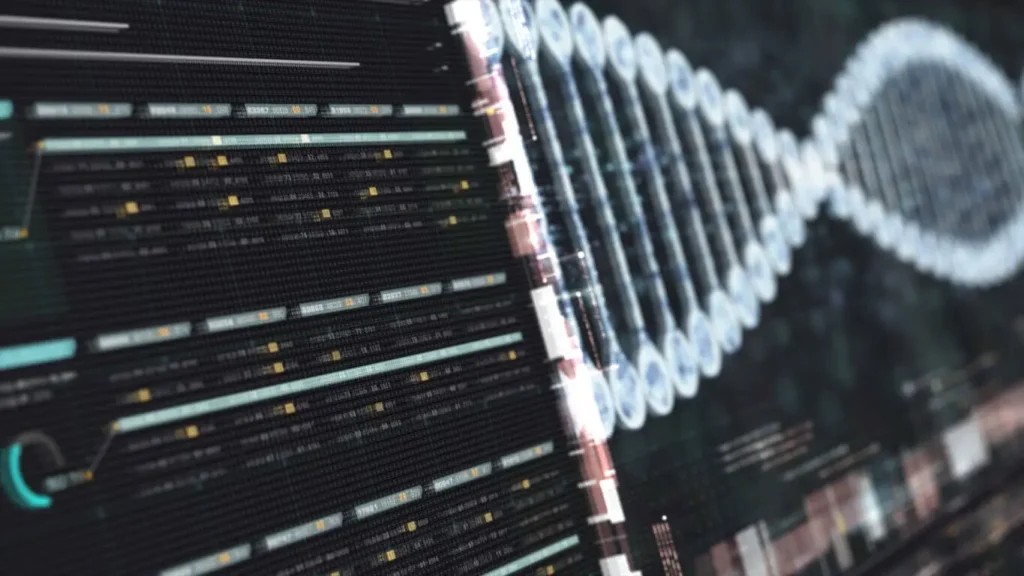
9. Sequence Alignment
Sequence alignment is a fundamental technique in R bioinformatics used to compare and identify similarities between biological sequences. It helps in identifying conserved regions, detecting mutations, and inferring evolutionary relationships, which are crucial for understanding the function and evolution of genes and proteins.
This code performs pairwise sequence alignment between two DNA sequences "ATCG" and "AGTC", aligning them to identify similarities and differences.
# Perform sequence alignment
aligned_seq <- pairwiseAlignment(seq1, seq2)
10. Genome Annotation
Genome annotation involves identifying and characterizing various genomic features such as genes, promoters, exons, and regulatory elements. Annotation data provides essential information for understanding gene function, gene expression regulation, and genetic variation, facilitating functional genomics and comparative genomics studies.
In R bioinformatics, this code retrieves genome annotation data using the getBM() function from the BioMart package. It specifies attributes to retrieve (gene ID and description) and filters data based on chromosome name.
# Perform differential gene expression analysis
result <- DESeq(data)
11. Gene Expression Analysis
Gene expression analysis involves quantifying and comparing the expression levels of genes across different conditions or experimental groups. It helps in identifying differentially expressed genes, pathways, and biological processes, providing insights into cellular functions, disease mechanisms, and treatment responses.
This code performs differential gene expression analysis using the DESeq() function from the DESeq2 package. It analyzes gene expression data stored in the gene_data dataset.
# Perform differential gene expression analysis
result <- DESeq(data)
Also learn about Python for Bioinformatics; 11 Packages for Biological Data.
12. Clustering
In R Bioinformatics, clustering techniques group similar data points together based on their features, enabling researchers to identify patterns and structure within biological datasets. Clustering analysis is used in transcriptomics, proteomics, and metabolomics to identify co-regulated genes, protein complexes, and metabolic pathways.
This code performs hierarchical clustering on gene expression data. It calculates the Euclidean distance between expression values and then performs hierarchical clustering using the hclust() function.
# Perform hierarchical clustering
clusters <- hclust(dist(data_matrix))
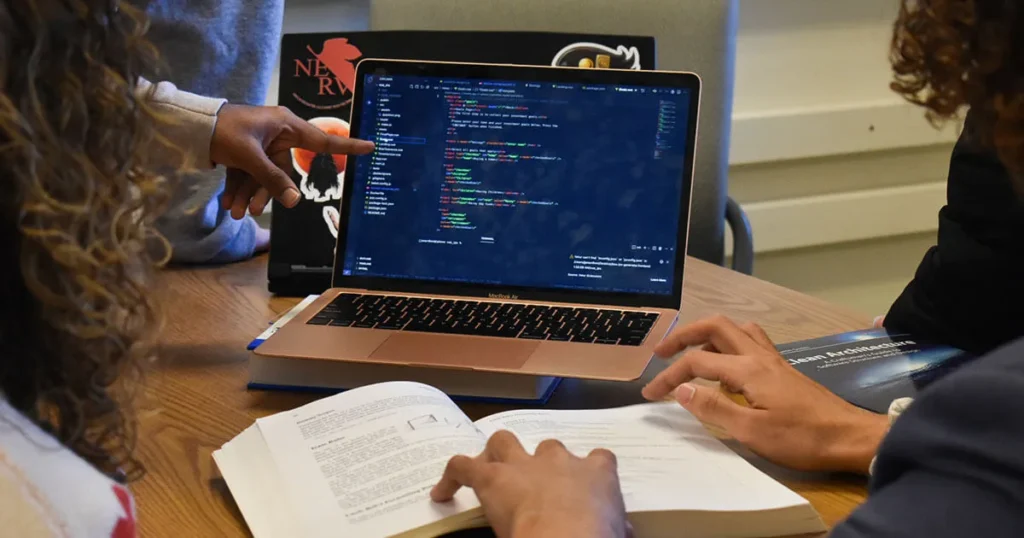
13. Principal Component Analysis (PCA)
PCA is a dimensionality reduction technique used to visualize and explore high-dimensional biological datasets. It identifies the principal components that capture the maximum variance in the data, facilitating visualization, data exploration, and pattern recognition in genomics, transcriptomics, and proteomics studies.
This code performs Principal Component Analysis (PCA) on gene expression data to reduce its dimensionality. It uses the prcomp() function to compute principal components.
# Perform PCA
pca_result <- prcomp(data_matrix)
14. Gene Ontology Analysis
Gene Ontology (GO) analysis is a R bioinformatics approach used to annotate genes and gene products with terms from a structured ontology describing biological processes, molecular functions, and cellular components. GO analysis helps in functional annotation, enrichment analysis, and interpretation of high-throughput genomic data.
This code conducts Gene Ontology (GO) enrichment analysis to identify overrepresented biological processes in a set of genes (gene_list). It uses the enrichGO() function and specifies the ontology type as “BP” (biological process).
# Perform GO enrichment analysis
enrichment_result <- enrichGO(genes, universe, ont="BP")
15. Protein-Protein Interaction Analysis
Protein-protein interactions (PPIs) play a crucial role in cellular processes, signaling pathways, and disease mechanisms. Analyzing PPI networks helps in understanding protein function, identifying drug targets, and elucidating disease pathways, making it essential in systems biology and drug discovery research.
This code retrieves protein-protein interaction data from the STRING database for the organism “Homo sapiens” using the string_db_get() function from the STRINGdb package.
# Analyze protein-protein interactions
ppi_network <- STRINGdb::string_db_get(network)
16. Network Visualization
Visualizing biological networks such as PPI networks, gene regulatory networks, and metabolic networks helps in understanding the complexity and organization of biological systems. Network visualization tools enable researchers to explore network topology, identify network modules, and visualize functional relationships between biological entities.
This code generates a visualization of the protein-protein interaction network stored in the variable ppi_network, allowing researchers to visualize the interactions between proteins.
# Visualize network
plot(ppi_network)
17. Pathway Analysis
Pathway analysis involves analyzing biological pathways to understand the biological context of gene expression changes, genetic variants, and protein interactions. It helps in identifying enriched pathways, interpreting experimental results in a biological context, and generating hypotheses for further experimentation.
This code conducts pathway analysis using KEGG pathway data for a set of genes (gene_list) in the specified species (“hsa”: Homo sapiens). It visualizes the pathways using the pathview() function.
# Conduct pathway analysis
pathway_result <- pathview(genes, species="hsa", kegg.dir="path_to_kegg_xml")
18. Variant Analysis
Variant analysis involves identifying and interpreting genetic variations such as single nucleotide polymorphisms (SNPs), insertions, deletions, and structural variants. It helps in understanding the genetic basis of diseases, population genetics, and personalized medicine, making it essential in genomic research and clinical genomics.
This code reads genetic variant data from a Variant Call Format (VCF) file named “variants.vcf” into the R environment using the readVCF() function.
# Analyze genetic variants
variant_data <- readVCF("filename.vcf")
Read about 6 Types of Biological Data and Their Format here.
19. Genome Browser Integration
Genome browsers provide interactive visualization and exploration of genomic data, annotation tracks, and genomic features. Integrating R with genome browsers allows researchers to visualize and analyze their data in the context of the reference genome, facilitating genomic data interpretation and hypothesis generation.
This code generates a plot of genomic data (genome_data) suitable for integration with a genome browser using the autoplot() function from the ggbio package.
# Integrate with genome browser
ggbio::autoplot(genome_data)
20. Data Export
Exporting analysis results to external files enables researchers to share their findings, collaborate with colleagues, and integrate analysis results with other tools and platforms. Exported data can be further analyzed, visualized, and interpreted using various bioinformatics software and data analysis pipelines.
This code exports the results of an analysis stored in the variable result to a tab-delimited text file named “output.txt” using the write.table() function.
# Export results to a file
write.table(result, "output.txt", sep="\t", quote=FALSE)
In summary, these 20 R Bioinformatics cheat codes cover a wide range of essential tasks and analyses in bioinformatics, from data loading and manipulation to advanced statistical analysis, visualization, and interpretation of biological data. Mastering these codes empowers researchers to conduct comprehensive and insightful analyses, leading to discoveries and advancements in the field of bioinformatics.
Explore about Genomic Data Analysis; Ultimate Step by Step Guide for Beginners.



